This section provides a system for content authors to configure arbitrary redirects on the website. These can be used for legacy content or vanity URLs.

For redirects to work, the from URL must not be an existing page, i.e. it should 404, otherwise the customer will be taken to that page instead of redirecting to the new page.
To add a new redirect, press the "Add Redirected URL" button to bring up the edit screen:
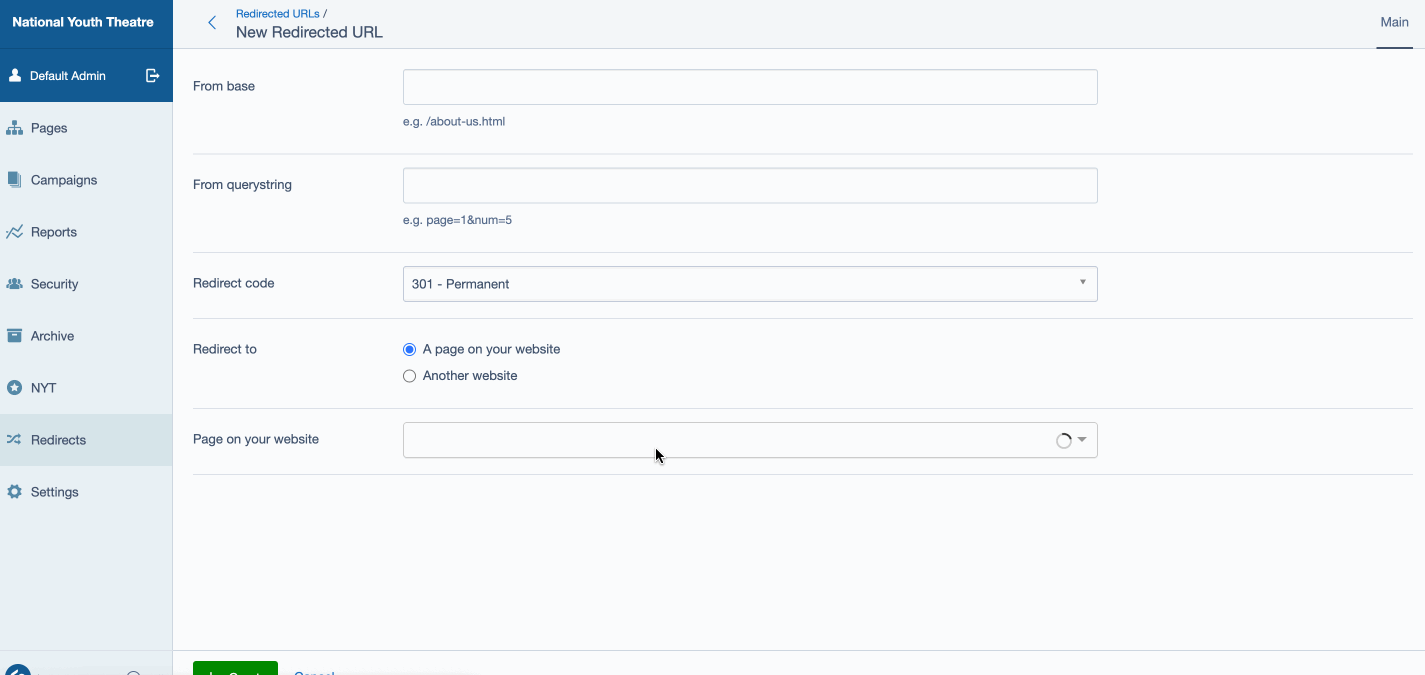
Here you can provide the from URL and to URL. In the above example, if customers visit "/ladyinthevan" in their browser, they will be taken to the actual event page which lives at "/plays-and-tickets/season-2019/the-lady-in-the-van".
Redirects are handy if you move a page from one section to another.
