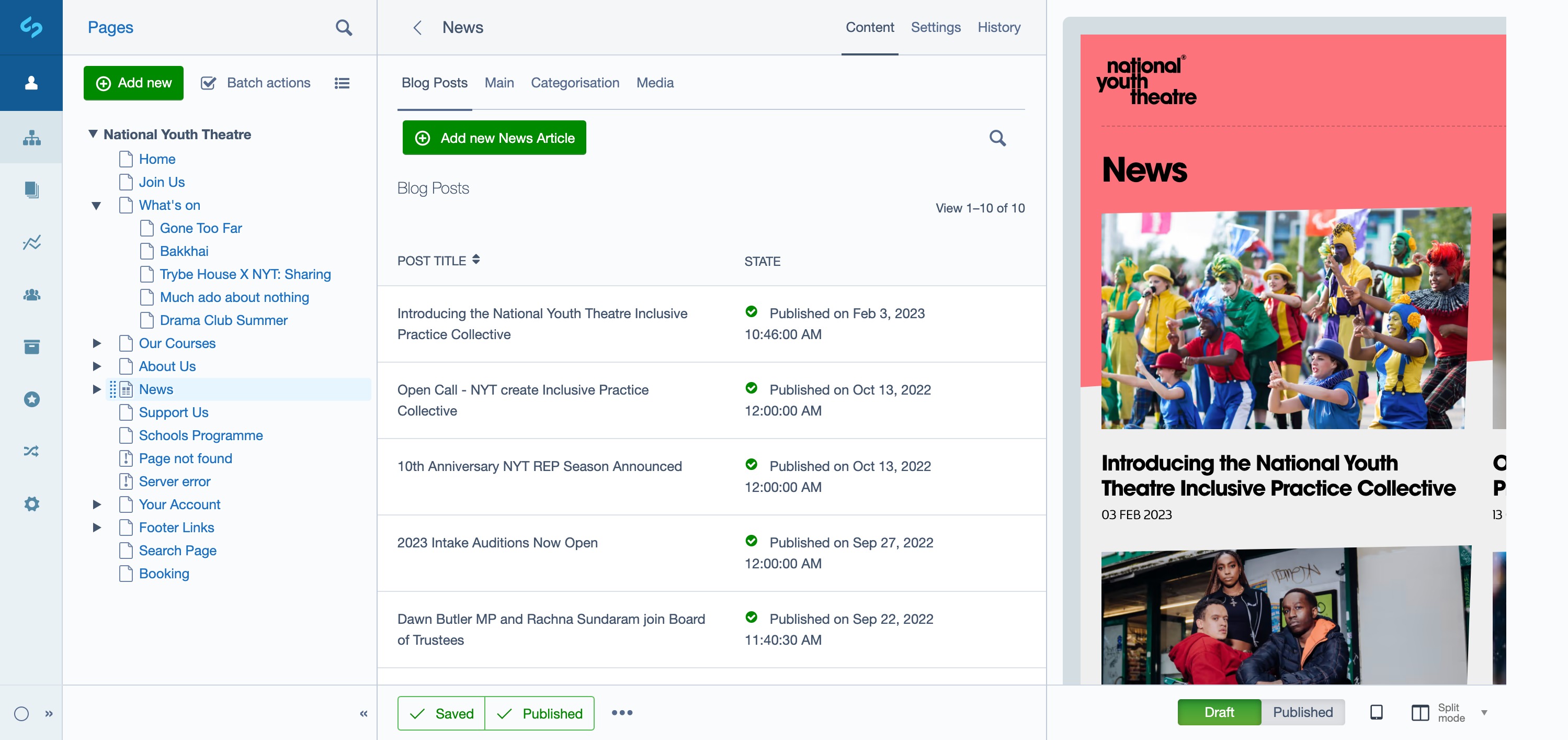The pages admin enables you to manage the pages which appears on the website.

PAGE TYPES
The CMS provides a variety of page types to better help showcase content across the website.
Each page type provides functionality necessary to the type of content it holds, for example, event pages are created specially for providing details of events, and should not be used for anything else.
Most page types can be used anywhere on the website, for the most part. There are certain instances where restrictions are in place to prevent a page type from being used where it shouldn't. Again, sticking with our events example, event page, season page, and season archive page can only be added under a tickets page as only the tickets page has the necessary functionality in place to present this type of content.
Where restrictions are in place, the page type will be disabled when creating a page.

- Page — generic content page used for majority of the content across the site.
- Account Page — a page for holding a user account.
- Booking Page — a page for setting fields for a booking.
- Course Detail Page — allows for creating a course with custom fields for adding relevant information to it.
- Course List Page — a landing page that collects all of the courses.
- Error Page — Custom content for different error cases (e.g. "Page not found")
- Event Pages — a page for an event (such as a production) that can be customised with fields.
- Footer Links Holder — A special page type that allows the control of what pages appear in the global footer. Can only have one instance of this page.
- Home Page — It's in the name! The overall landing page of the website. Can only have one instance of this page.
- Hub Page — a custom page with
- Hub Sign-up Page — a custom page for signing up to become a Hub subscriber.
- News Article — a page for writing a blog post, press release or other article.
- News Landing Page — Adds a blog to your website.
- Redirector Page — Redirect to either another page on the website, or an external page on the internet, depending on how it's been setup.
- Search Results Page — Used to show results of searches made on the website.
- Venue Page — A page showcasing venues where events take place and can be linked with NYT pages.
- Virtual Page — Similar to the redirector page, however, instead of redirecting to another page, a virtual page will instead present the content from the selected. Only works with internal pages.
- What's On Page — a customisable page that allows for adding collections of events.